Properties
| Image | Name | Location | Country | Channel | Status | Actions |
|---|
Properties
Welcome to Tailwind app! To get started, let's import your first property.
1. Click on the "Add New Property" button
2. Select the platform where your property is listed, such as Airbnb, VRBO, or another supported channel.
3. Log in to your selected platform using your credentials.
4. On the listings page, click "Import" button for the listing you want to import.
5. You can repeat this action for any listing you want to import to our platform.
Select the platform where your property is listed




Connect your Hostaway account
To import your properties, we require you to create an API key and insert it here with its corresponding account ID.
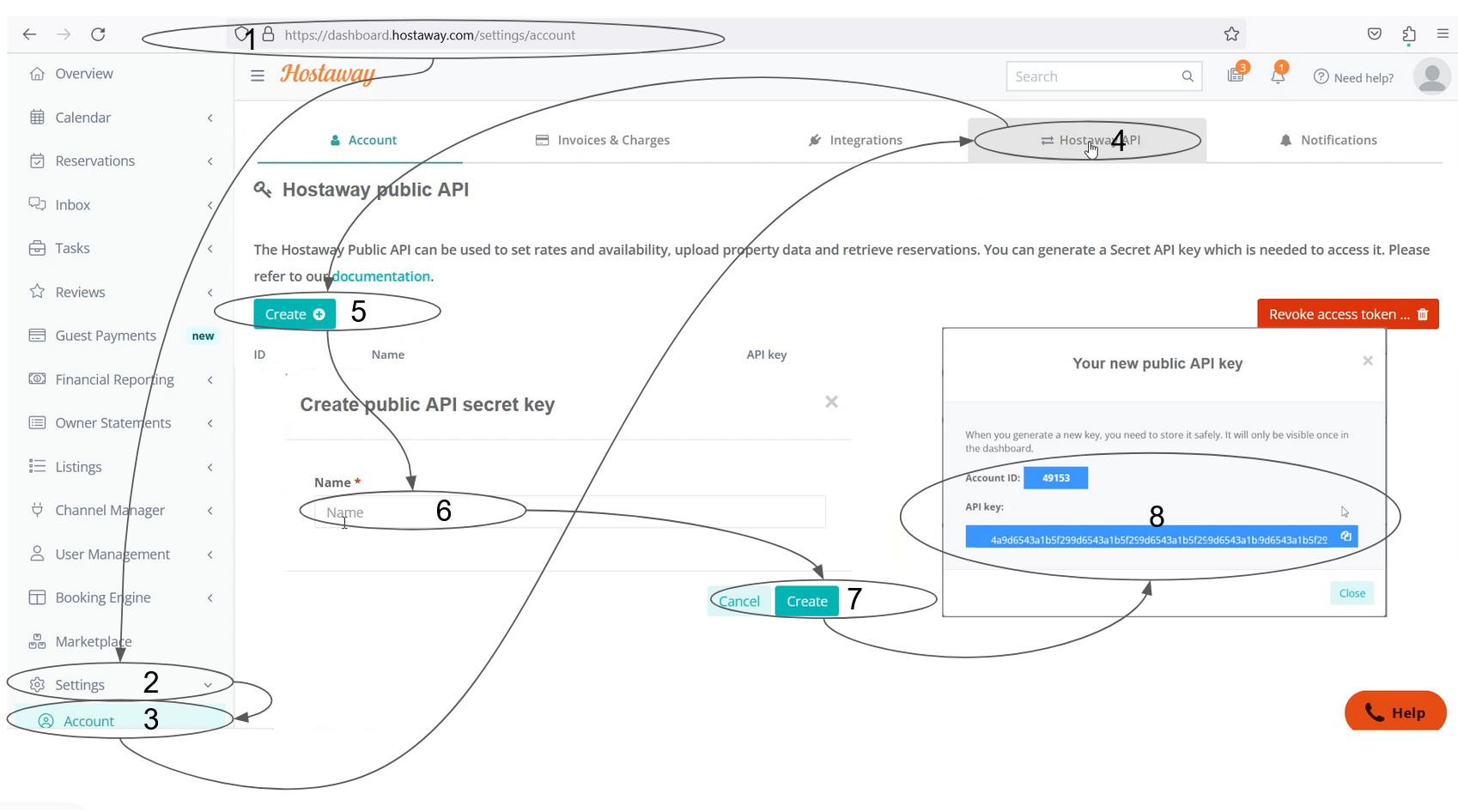
Connect your VRBO account
To import your properties, we require your login information for the selected channel. We prioritize the security of your data and do not store your login credentials.
Two Step Verification 💬
We sent a verification code to your mobile. Enter the code from the mobile in the field below.
We sent a verification code to your email. Enter the code from the email in the field below.
Type your 6 digit security code
Two Step Verification 💬
We sent a verification code to your mobile. Enter the code from the mobile in the field below.
We sent a verification code to your email. Enter the code from the email in the field below.
Type your 6 digit security code
Connect your Airbnb account
To import your properties, we require your login information for the selected channel. We prioritize the security of your data and do not store your login credentials.
Two Step Verification 💬
We sent a verification code to your mobile. Enter the code from the mobile in the field below.
We sent a verification code to your email. Enter the code from the email in the field below.
Type your 6 digit security code
Two Step Verification 💬
We sent a verification code to your mobile. Enter the code from the mobile in the field below.
We sent a verification code to your email. Enter the code from the email in the field below.
Type your 6 digit security code
Select Channel
You can add a new channel to your property.